Oracle Apps R12.1.1 Multi Node Installation on Linux
This article will be helpful for the beginners who want to learn how to Install and configure oracle E-business suite R12.1.1 on multiple nodes using Linux OS platform on their personal computers/laptops and also for those who want to deploy it in Business Enterprise server environment.
Multi Node Installation:
Oracle E-Business suite is a robust software which provide a very good scalability. You can configure multiple nodes for Installation of E-Business Suite hosting different Services on different Hosts.
Such configuration are mainly deploy to balance load and availability.
Steps:
1) prepare all OS ore-requisites
2) prepare stage area
3) Install E-business Suite R12.1.1 Software.
Hosts information for Installation:

Perform all operating system per-requisites on all nodes
ERPDB1
[root@erpdb1 ~]# groupadd dbaerp
[root@erpdb1 ~]# useradd -g dbaerp oramgr
[root@erpdb1 ~]# passwd oramgr
Changing password for user oramgr.
New UNIX password:
BAD PASSWORD: it is based on a dictionary word
Retype new UNIX password:
passwd: all authentication tokens updated successfully.
[root@erpdb1 ~]# mkdir /u01/oraR12
[root@erpdb1 ~]# chmod -R 775 /u01/oraR12
[root@erpdb1 ~]# chown -R oramgr:dbaerp /u01/oraR12/
ERPAPPL1:
[root@erpappl1 ~]# groupadd dbaerp
[root@erpappl1 ~]# useradd -g dbaerp applerp
[root@erpappl1 ~]# passwd applerp
Changing password for user applmgr.
New UNIX password:
BAD PASSWORD: it is based on a dictionary word
Retype new UNIX password:
passwd: all authentication tokens updated successfully.
[root@erpappl1 ~]# chmod -R 775 /u01/applR12/
[root@erpappl1 ~]# chown -R applmgr:dbaerp /u01/applR12/
ERPAPPL2:
[root@erpapl2 ~]# groupadd dbaerp
[root@erpapl2 ~]# useradd -g dbaerp applerp
[root@erpapl2 ~]# passwd applerp
Changing password for user applmgr.
New UNIX password:
BAD PASSWORD: it is based on a dictionary word
Retype new UNIX password:
passwd: all authentication tokens updated successfully.
[root@erpapl2 ~]# chmod -R 775 /u01/applR12/
[root@erpapl2 ~]# chown -R applmgr:dbaerp /u01/applR12/
configure kernel parameters (Edit /etc/sysctl.conf file)
These kernel parameters should be configured on all hosts ERPDB1, ERPAPPL1, ERPAPPL2.
#All below kernel parameters are related to oracle E-biz
#################
kernel.shmall = 268435456
kernel.shmmax = 429496729
kernel.shmmni = 4096
kernel.sem = 256 32000 100 142
fs.file-max = 327679
net.ipv4.ip_local_port_range = 10000 65000
net.core.rmem_default = 262144
net.core.wmem_default = 262144
net.core.rmem_max = 262144
net.core.wmem_max = 4194304
:wq
[root@oraerp1]# vi /etc/security/limits.conf
* hard nofile 65536
* soft nofile 4096
* hard nproc 16384
* soft nproc 2047
:wq
verify configured kernel parameters on all HOSTS
[root@oraerp1 ~]# sysctl -p
net.ipv4.ip_forward = 0
net.ipv4.conf.default.rp_filter = 2
net.ipv4.conf.default.accept_source_route = 0
kernel.sysrq = 0
kernel.core_uses_pid = 1
net.ipv4.tcp_syncookies = 1
kernel.msgmnb = 65536
kernel.msgmax = 65536
kernel.shmmax = 4294967295
kernel.shmall = 268435456
kernel.shmmax = 429496729
kernel.shmmni = 4096
kernel.sem = 256 32000 100 142
fs.file-max = 327679
net.ipv4.ip_local_port_range = 10000 65000
net.core.rmem_default = 262144
net.core.wmem_default = 262144
net.core.rmem_max = 262144
net.core.wmem_max = 4194304
[root@oraerp1 ~]#
Make sure all below rpm's are Installed on all
Host OS:
If you're using Liux 5.6 installed with all default packages the only listed below rpm's are required.
unixODBC-2.2.11-7.1.i386.rpm
unixODBC-devel-2.2.11-7.1.i386.rpm
libXp-1.0.0-8.1.el5.i386.rpm
libXp-devel-1.0.0-8.1.el5.i386.rpm
openmotif22-2.2.3-18.i386.rpm
libaio-devel-0.3.106-5.i386.rpm
sysstat-7.0.2-3.el5_5.1.i386.rpm
If using any prior release of LInux the make sure all rpms below exists:
compat-glibc-2.3.4-2.26
compat-glibc-headers-2.3.4-2.26
gcc-4.1.2-14.el5
gcc-c++-4.1.2-14.el5
glibc-2.5-123
glibc-common-2.5-123
glibc-devel-2.5-12
glibc-headers-2.5-12
kernel-headers-2.6.18-128.el5
libgcc-4.1.2-14.el53
libstdc++-devel-4.1.2-14.el5
libstdc++-4.1.2-14.el53
make-3.81-1.13
gdbm-1.8.0-26.2.13
libXp-1.0.0-8.1.el5
libaio-0.3.106-3.23
libgomp-4.1.2-14.el5
sysstat-7.0.0-3.el5
compat-libstdc++-296-2.96-138
compat-libstdc++-33-3.2.3-61
elfutils-libelf-devel-0.125
elfutils-libelf-devel-static-0.125
libaio-devel-0.3.106
unixODBC-2.2.11
unixODBC-devel-2.2.11
kernel-headers-2.6
>> download and Install patch "6078836" from MOS:
[root@erpdb1 6078836]# pwd
/u01/sw_home/6078836
[root@erpdb1 6078836]# ls
libdb.so.2 README.txt
[root@erpdb1 6078836]# ls -l /usr/lib/libdb.so.2
ls: /usr/lib/libdb.so.2: No such file or directory
[root@erpdb1 6078836]# cp libdb.so.2 /usr/lib/
[root@erpdb1 6078836]# ls -l /usr/lib/libdb.so.2
-rw-r--r-- 1 root root 5825 Nov 27 11:38 /usr/lib/libdb.so.2
[root@erpdb1 6078836]#
Install this patch similarly on all other hosts
>> Connectivity between hosts:
[root@erpdb1 oraR12]# ping erpdb1
PING erpdb1.orasol.com (192.168.1.71) 56(84) bytes of data.
64 bytes from erpdb1.orasol.com (192.168.1.71): icmp_seq=1 ttl=64 time=0.052 ms
64 bytes from erpdb1.orasol.com (192.168.1.71): icmp_seq=2 ttl=64 time=0.036 ms
--- erpdb1.orasol.com ping statistics ---
2 packets transmitted, 2 received, 0% packet loss, time 999ms
rtt min/avg/max/mdev = 0.036/0.044/0.052/0.008 ms
[root@erpdb1 oraR12]# ping erpappl1
PING erpappl1.orasol.com (192.168.1.81) 56(84) bytes of data.
64 bytes from erpappl1.orasol.com (192.168.1.81): icmp_seq=1 ttl=64 time=0.424 ms
64 bytes from erpappl1.orasol.com (192.168.1.81): icmp_seq=2 ttl=64 time=0.263 ms
64 bytes from erpappl1.orasol.com (192.168.1.81): icmp_seq=3 ttl=64 time=0.227 ms
--- erpappl1.orasol.com ping statistics ---
3 packets transmitted, 3 received, 0% packet loss, time 2001ms
rtt min/avg/max/mdev = 0.227/0.304/0.424/0.087 ms
[root@erpdb1 oraR12]# ping erpappl2
PING erpappl2.orasol.com (192.168.1.82) 56(84) bytes of data.
64 bytes from erpappl2.orasol.com (192.168.1.82): icmp_seq=1 ttl=64 time=3.50 ms
64 bytes from erpappl2.orasol.com (192.168.1.82): icmp_seq=2 ttl=64 time=0.369 ms
64 bytes from erpappl2.orasol.com (192.168.1.82): icmp_seq=3 ttl=64 time=0.375 ms
64 bytes from erpappl2.orasol.com (192.168.1.82): icmp_seq=4 ttl=64 time=0.398 ms
--- erpappl2.orasol.com ping statistics ---
4 packets transmitted, 4 received, 0% packet loss, time 3003ms
rtt min/avg/max/mdev = 0.369/1.161/3.505/1.353 ms
>> /etc/hosts file from erpdb1:
[root@erpdb1 oraR12]# more /etc/hosts
# Do not remove the following line, or various programs
# that require network functionality will fail.
127.0.0.1 localhost.localdomain localhost
192.168.1.71 erpdb1.orasol.com erpdb1 localhost
192.168.1.81 erpappl1.orasol.com erpappl1
192.168.1.82 erpappl2.orasol.com erpappl2
[root@erpdb1 oraR12]#
- All hosts should ping each other and /etc/hosts file configures as shown above accordingly to host.
>> Create stage Area:
If you have media you can create stage using your media and if you've downloaded software from edelivery portal steps are same for creating stage.
There are two ways we can create stage for R12
1. Stage using script adautostage.pl from start here CD
2. Manual stage - create directories and copy media as listed below
startCD - copy Start Here Disk
oraApps - copy APPL_TOP Disk1, Disk2
oraAS - copy TOOLS Disk
oraDB - copy RDBMS Disk
oraAppDB - copy Databases Disk1 to Disk9

I used external drive as my stage area and i have connected to each server when i need to run rapidwiz utility.
As this is three node Installation, so rapidwiz utility need to run on all three hosts from stage area.
>> Running rapidwiz utility:
- first on erpdb1 to install and configure database
* This will install database and create configuration file for all other nodes.
* When we run rapidwiz on other nodes just it will pick the configuration information from node1
- second on erpappl1 to install and configure conc. services
- Third on erpappl2 to install and configure web and form services
> Running rapidwiz on erpdb1:













- Here just select "batch processing" to enable only concurrent node on erpappl1

- click on add to add another application server
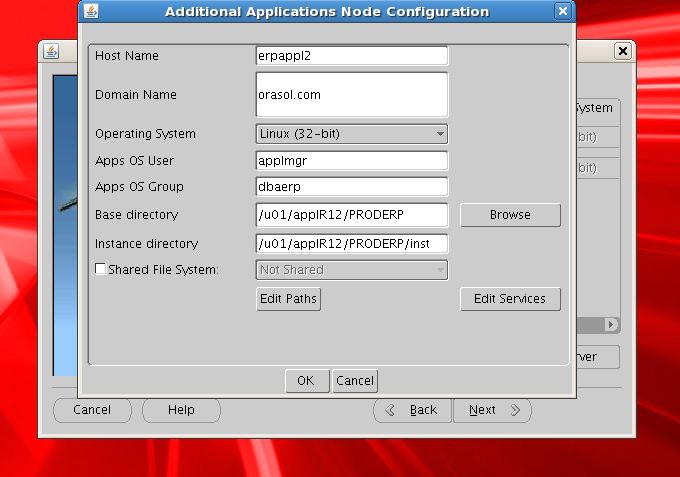
- click on EDIT Services

- select batch processing, other services as disabled and remaining 3 as enabled








>> Running rapidwiz on node2 (erpappl1) - conc. server:











- Installation completed on erpappl1
>> Running rapidwiz on erpappl2:












We've done with three node application R12.1.1 installation on LINUX. These steps are applicable on all platforms only it differs in OS pre-requisites for kernel parameters, OS patches on other OS platforms.
Any comments/suggestions are appreciated.
If you need help or have queries the i can be reached - sonujha86@gmail.com
thanks & regards,
Sujeet kumar jha
**********************************************END**********************************

No comments:
Post a Comment