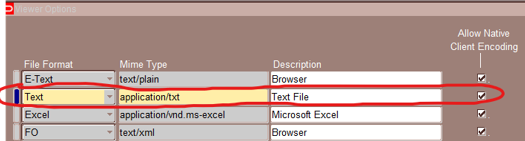SYMPTOMS
Using Edge browser when concurrent program output is saved the output file name defaulting to FNDWRR.txt.This is happening only for txt format output type files.
Expected Behaviour:
---------------------
When concurrent program output is saved the file name should default with program name.
For ex: For Active User concurrent program the Output should be Active_Users.txt
STEPS
-----------------------
The issue can be reproduced at will with the following steps:
1.Using Edge Browser Connect to EBS application
2.Navigate to System administrator responsibility
3.Submit Active User concurrent Program
4.Click On view Output
5.Program output open in edge browser.
6.Save the output using option Ctrl+S
This issue is only for output format of type txt and only in Edge browser. Other browsers like the IE, Chrome the concurrent program outputs were getting saved with expected file naming convention.
CAUSE
Edge browser failed to convert the output file name when using existing viewer options setup for txt output type files.
SOLUTION
To implement the solution test the following setups::
1.Navigate to System Administrator responsibility
2.Install -- Viewer option
3.Add new entry
File Format :: Text
mime type :: application/txt
Description :: Text File
Select Allow Native encoding checkbox
4.Using System administrator responsibility Navigate to User -- Profile form
5.Update profile 'Viewer: Application for Text' value to Text File.
7.Logout and re-login to EBS application.
8.Retest the issue.
REFERENCES
Meta link id :- (Doc ID 2786457.1)