[root@sujeet ~]$ grep MemTotal /proc/meminfo
MemTotal: 2036792 kB
Required physical Memory (RAM):-1GB
2) Check Swap Space :-
[root@sujeet ~]# grep SwapTotal /proc/meminfo
SwapTotal: 4192956 kB
Required Swap Space:-1.5 GB
3). Check free Space:-
[root@sujeet ~]# df -h
Filesystem Size Used Avail Use% Mounted on
/dev/sda3 222G 99G 113G 47% /
/dev/sda1 99M 12M 83M 12% /boot
tmpfs 995M 12K 995M 1% /dev/shm
[root@sujeet ~]# free
total used free shared buffers cached
Mem-2036792 1970268 66524 0 151772 1234832
-/+ buffers/cache583664 1453128
Swap: 4192956 53876 4139080
4) CHANGE HOSTNAME OR MACHINE NAME:-
[root@sujeet ~]# vi /etc/hosts
Make sure that there is an entry in /etc/hosts file for your
machine like this:
[IP-address] [Fully-qualified-machine-name] [Machine-name]
172.16.2.76 sujeet.oracle.com sujeet
5) GUI:-Create User and Group:-
System -> Administration -> Users and Groups ->
i) Add user oracle
ii) Add Group dba
iii) Assign user to that group
OR
COMMAND LINE:-
[root@sujeet ~]# useradd -g dba -m oracle
[root@sujeet ~]# passwd oracle
Changing password for user oracle.
New UNIX password:
BAD PASSWORD: it is based on a dictionary word
Retype new UNIX password:
passwd: all authentication tokens updated successfully.
6) Create directories where the Oracle Software and database
will be installed.
[root@sujeet ~]# mkdir /11g_install
[root@sujeet ~]# chown -R oracle:dba /11g_install
[root@sujeet ~]# chmod -R 777 /11g_install
7) SELINUX=disabled
System -> Administration ->
If you leave SELINUX=enforcing then you may get an error later
while starting sqlplus:
sqlplus: error while loading shared libraries:
/usr/lib/oracle/default/client64/lib/libclntsh.so.11.1:
cannot restore segment
prot after reloc: Permission denied
8) Linux Kernel Parameters to support Oracle.
Open /etc/sysctl.conf and add the following lines:
[root@sujeet ~]# vi /etc/sysconfig/network
# Oracle settings
fs.file-max = 65536
kernel.shmall = 2097152
kernel.shmmax = 2147483648
kernel.shmmni = 4096
kernel.sem = 250 32000 100
128
net.ipv4.ip_local_port_range
= 1024 65500
net.core.rmem_default =
4194304
net.core.rmem_max = 4194304
net.core.wmem_default =
262144
net.core.wmem_max = 1048576
Make the kernel parameters changes effective immediately:
[root@sujeet ~]# /sbin/sysctl -p
[root@sujeet ~]# /sbin/sysctl -a | grep <name of kernel>
9) RPM INSTALL: - (For Linux 32-bit)
[root@sujeet ~]# cd /setup/rpms
[root@sujeet newrpms]# ls
binutils-2.17.50.0.6-6.0.1.el5.i386.rpm
binutils-2.17.50.0.6-9.0.1.el5.i386.rpm
compat-binutils215-2.15.92.0.2-24.i386.rpm
compat-libcwait-2.0-2.i386.rpm
compat-libstdc++-3.2-1.i386.rpm
compat-libstdc++-egcs-1.1.2-1.i386.rpm
compat-oracle-el5-1.0-5.i386.rpm
fonts-chinese-3.02-12.el5.noarch.rpm
openmotif21-2.1.30-11.EL5.i386.rpm
openmotif21-debuginfo-2.1.30-11.EL5.i386.rpm
xorg-x11-libs-compat-6.8.2-1.EL.33.0.1.i386.rpm
INSTALL RPM COMMAND:-
[root@sujeet ~]# rpm –ivh <rpmname>
[root@sujeet ~]# rpm –Uivh <rpmname>
Install rpm check:-
[root@sujeet ~]# rpm -qa |grep <rpmname>
10) Restart system:-
[root@sujeet ~]# init 6
11) Permission to connect any HOST:-
[root@sujeet ~]# xhost +
access control disabled, clients can connect from any host
12) Now switch to the user ORACLE
[root@sujeet ~]# su - oracle
12) Set BASH_PROFILE:-
[oracle@sujeet ~]# vi .bash_profile
(Open file than copy inst parameter)
# Oracle Settings
TMP=/tmp; export TMP
TMPDIR=$TMP; export TMPDIR
ORACLE_BASE=/11g_install/oracle; export ORACLE_BASE
ORACLE_HOME=$ORACLE_BASE/product/11.1.0/db_1; export ORACLE_HOME
ORACLE_SID=orcl; export ORACLE_SID
ORACLE_TERM=xterm; export ORACLE_TERM
PATH=/usr/sbin:$PATH; export PATH
PATH=$ORACLE_HOME/bin:$PATH; export PATH
LD_LIBRARY_PATH=$ORACLE_HOME/lib:/lib:/usr/lib; export LD_LIBRARY_PATH
CLASSPATH=$ORACLE_HOME/JRE:$ORACLE_HOME/jlib:$ORACLE_HOME/rdbms/jlib;
export CLASSPATH
13). Permission grand Oracle SETUP: - (By root user)
[root@sujeet ~]# chown -R oracle:dba /11g_setup
[root@sujeet ~]# chmod -R 777 /11g_setup
14). Login as oracle:-
Go to setup location :-
[oracle@sujeet ~]# cd /11g_setup/database/
[oracle@sujeet ~]# $ ./runInstaller
Open New Window :-
Window-1
Window-2
Window-3
Window-4
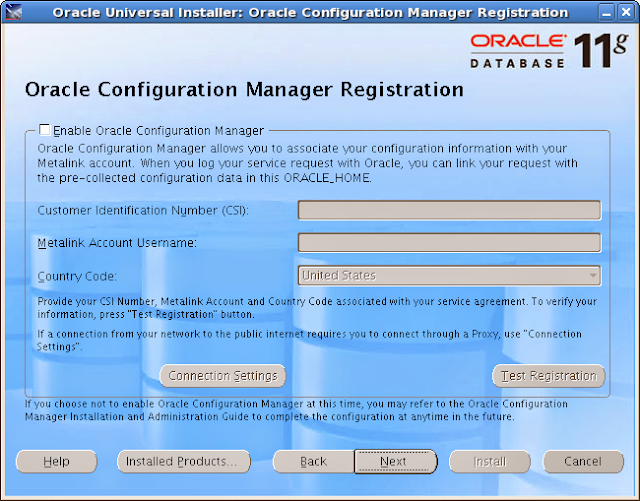
Window-5
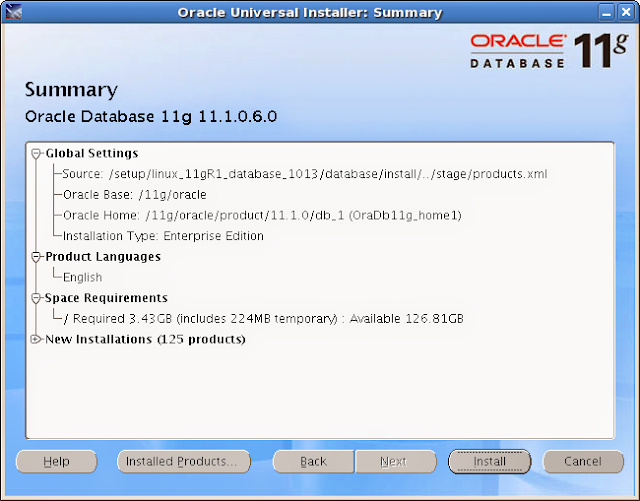
Window-6
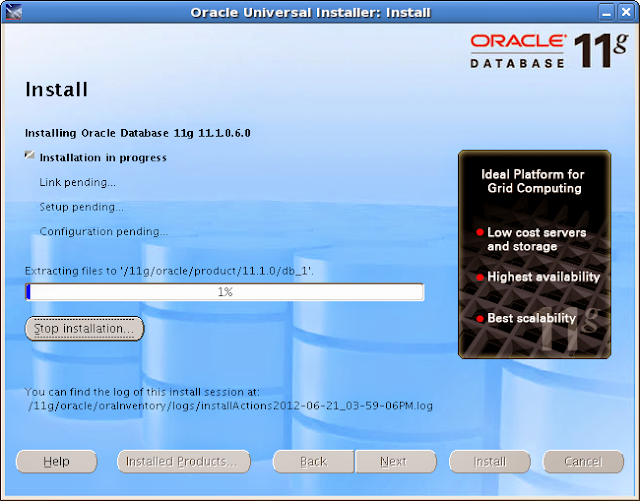 Window-7
Window-7 Window-8
Window-9
Window-10
How to run root.sh scripts show on screen shot :-
Window-11









No comments:
Post a Comment